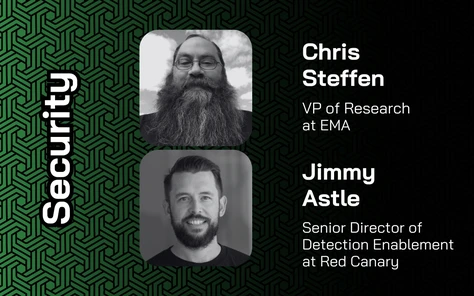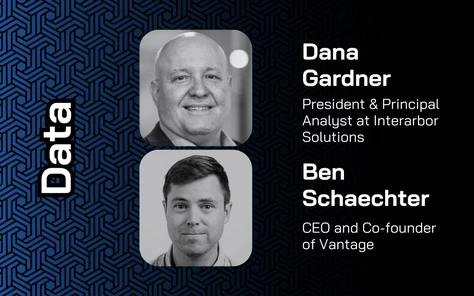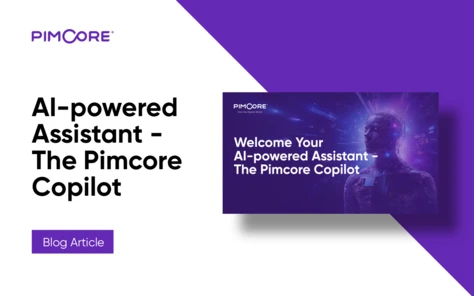What is Character AI and is it Safe to Use?
What is Multi-Cloud Architecture? Definition & Use Cases

You can’t be a modern enterprise today without storing at least some of your architecture in the cloud.
And with the rapid adoption of power-hungry technologies like AI and large language models (LLMs), more and more organizations are turning to multi-cloud architecture to keep up with surging workloads.
An average of 76% of organizations worldwide have multi-cloud deployments made up of services from two or more cloud providers, while as many as 86% of high-maturity organizations are implementing, expanding, or planning multi-cloud to help them reach their business goals.
The multi-cloud approach comes with key benefits of performance flexibility, high application performance, and resilience. But to implement a multi-cloud strategy, you need to understand how it works and how it can be implemented in the modern enterprise.
In this article, we’ll be delving deep into the meaning of multi-cloud architecture, exploring how it works and its benefits while providing real-world examples of its multi-cloud designs in action.
What is multi-cloud architecture?
Multi-cloud architecture is a way of setting up your IT infrastructure that allows you to use multiple cloud computing services from different providers.
This can include a mix of public clouds (like AWS and Azure), private clouds (which are cloud services that are only accessible to your organization), or even a combination of both public and private clouds.
The main benefit of using a multi-cloud architecture is that it gives you more flexibility and choice. You can select the cloud provider that offers the best service for your specific needs, whether it's cost, performance, security, or something else.
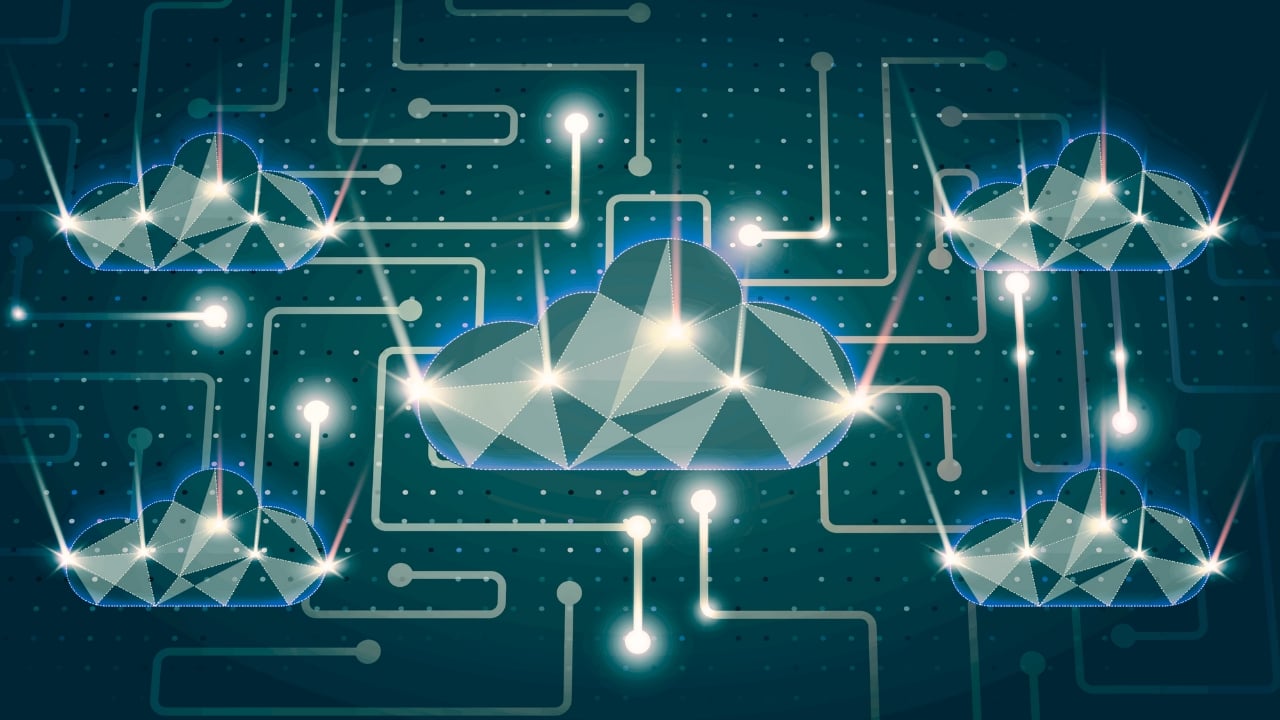
That’s because rather than relying on computer architecture or a single cloud environment to manage all business requirements, organisations that use multi-cloud solutions can mix and match services.
A multi-cloud architecture can include two or more public clouds, more than two “private” clouds, or a combination of both. Some multi-cloud strategies also leverage edge computing cloud technology to offer an additional option for their customers.
By distributing workloads across multiple clouds, businesses can also gain redundancy and reduce the risk of outages. If one cloud provider experiences an issue, the others can keep critical applications running.
Multi-cloud vs single-cloud: What’s the difference?
The key difference between single-cloud and multi-cloud boils down to the number of cloud service providers involved.
With a single cloud solution, you rely on one cloud provider to deliver all of your cloud-based needs. Single cloud environments can include various features and services, but they’re all delivered by the same provider, ensuring you don’t have to switch between environments.
With a multi-cloud strategy, however, you choose between different public and private cloud providers to address different business needs.
A single cloud environment is usually a good option for a company with limited cloud requirements. With a single cloud, there’s less need to worry about training team members to use different environments, and the administrative complexity is reduced.
What are the benefits of multi-cloud architecture?
Multi-cloud architecture offers several advantages over a single-cloud approach, making it an attractive option for many businesses. Here are some of the key benefits:
1. Flexibility and Choice
With a multi-cloud environment, you're not restricted to a single provider's offerings. You can select the cloud service that best suits each specific workload or application. This gives you greater flexibility in terms of features, pricing, and performance.
2. Cost Optimization
Multi-cloud helps you avoid vendor lock-in, a situation where you become heavily reliant on one provider and have limited negotiating power over pricing. By using multiple providers, you can leverage competitive pricing and potentially find better deals on specific services.
3. Improved Performance and Scalability
Different cloud providers excel in different areas. A multi-cloud strategy allows you to distribute workloads across providers based on their strengths. For instance, you might use one cloud for its high-performance computing capabilities for demanding tasks and another for reliable data storage. This can optimize overall application performance and scalability.
4. Increased Reliability and Redundancy
Distributing your applications and data across multiple clouds enhances resiliency. If one cloud provider experiences an outage, your critical operations can still function using the others. This redundancy minimizes downtime and ensures business continuity.
5. Enhanced Security
While managing security across multiple clouds can be complex, a multi-cloud approach can offer some security benefits. By using multiple providers with different security features, you can potentially create a more layered defence against security threats and prevent cyber attacks before they happen.
6. Governance and Compliance
Multi-cloud architecture can help with compliance and governance in the business landscape too, by ensuring businesses can secure data according to the correct industry or local standards. However, companies will need to ensure they have the right governance policies in place to protect and maintain their cloud environments.
Read: Top 10 Compliance Management Software Solutions for 2024
Most businesses implementing a multi-cloud architecture will implement zero-trust policies for all multi-cloud flows for traffic and information. Additionally, they’ll ensure data in the cloud is encrypted and monitored according to real-time security and packet inspection standards.
Examples of multi-cloud architecture designs
1. Hybrid Cloud with Multi-Cloud Services
This design creates a hybrid environment where you can leverage the strengths of both on-premises and multiple public cloud platforms. Here's how it works:
- Core Applications and Sensitive Data: Sensitive data or applications with strict security requirements reside on the private cloud, offering greater control and isolation.
- Non-Critical Workloads and Scalable Needs: Public cloud resources from various providers are ideal for non-critical workloads that require scalability or leverage the unique strengths of a specific provider. For instance, you might use one public cloud for its high-performance computing capabilities for specific tasks and another for cost-effective storage.
For instance, an organization might keep sensitive data on-premises for security reasons, while using public cloud services from AWS for compute-intensive workloads and Azure for development and testing purposes.
2. Multi-Cloud for Specific Workloads
Instead of relying on a single cloud provider for your entire application, this design focuses on matching specific workloads with the cloud platform that best suits their needs. By leveraging the strengths of different cloud providers, you can achieve better application performance.

A workload requiring high processing power might be deployed on a cloud platform known for its strong computing capabilities, while another workload requiring extensive storage could be placed on a provider known for cost-effective storage solutions.
For example, a company might use Google Cloud Platform for its machine learning capabilities and data analytics, and another cloud provider like Microsoft Azure for its virtual desktops.
3. Multi-Cloud for Disaster Recovery
The Multi-Cloud for Disaster Recovery architecture design leverages multiple cloud providers to ensure business continuity and minimize downtime in case of outages. Critical applications and data are mirrored across multiple cloud providers, meaning that if a primary cloud goes down, the secondary cloud ensures business continuity with minimal disruption.
This redundancy ensures that if a disaster disrupts one cloud provider (e.g., natural disaster, power outage, technical issue), the other cloud(s) can take over and keep your applications running.
4. Multi-Cloud Relocation
The Multi-Cloud Relocation with Enhanced Capabilities architecture design focuses on moving existing applications from on-premises infrastructure to multiple cloud platforms, leveraging the strengths of each cloud to improve the application's overall functionality.
Instead of a wholesale migration, specific application components are strategically relocated to the cloud providers that best suit their needs. This allows you to leverage the unique strengths of each platform. Once relocated, the application components are integrated across the different cloud environments. This might involve utilizing APIs or other tools to ensure seamless communication and functionality.
By leveraging the capabilities of different cloud providers, you can introduce new features or functionalities to the application that were not possible on-premises. For instance, you might integrate machine learning capabilities from one cloud provider or enhance data analytics using another.
5. Multi-Application Modernization
Multi-Application Modernization (MAM) architecture design focuses on transforming multiple legacy applications into a modern, cloud-based system. The chosen cloud platforms are integrated, potentially including a mix of public and private clouds, and technologies like container orchestration tools (e.g., Kubernetes or docker) can facilitate workload management across these environments.
Monolithic applications are then often decomposed into smaller, independent microservices that communicate via APIs. This can improve scalability, and manageability, and potentially reduce maintenance costs, but it requires a strong commitment from the organization.