
In today’s digital-first economy, customer relationships are shaped long before a sales call is made — and long after a deal is closed. Every interaction, from a live chat on a website to a service ticket logged six months later, feeds into a growing web of customer data. For businesses trying to scale without losing sight of the human element, that data is only as powerful as the systems that bring it together. This is where Customer Relationship Management (CRM) technology steps in.
As companies face increasing pressure to personalise experiences, improve response times, and deliver consistent service across channels, CRM platforms have evolved from static databases to dynamic ecosystems — capable of automating workflows, forecasting customer behaviour, and enabling cross-functional collaboration in real time.
So what exactly is CRM technology, and why has it become the backbone of customer-centric strategies?
What Is CRM Technology?
First we need to make it clear that "CRM" and "CRM technology" or "CRM software" are not the same thing, even though people often use them interchangeably.
When we talk about just Customer Relationship Management (CRM) — we mean the processes, tools, and strategies that businesses use to manage and analyse interactions with both current and potential customers.
CRM technology, on the other hand, is the software that makes it possible to put these strategies into action. Which it does by turning raw customer data into usable insight and automating the workflows that support meaningful engagement at scale.
In other words, CRM as a discipline is about cultivating relationships. CRM technology is about enabling those relationships through data centralisation, automation, and real-time visibility across the customer lifecycle. Which is important in an environment where customer expectations are high and brand loyalty is fragile.
At its core, a CRM system is designed to help businesses:
- Centralise customer information so various departments can access it
- Track your customers' interactions, behaviours, and transaction histories
- Automate the mundane and repetitive tasks of the customer journey, for example, email follow-ups, lead assignment, or ticket routing
- Give you insight into relevant performance metrics like conversion rates, customer satisfaction, or sales velocity
The earliest CRM systems that emerged in the 1980s and '90s were basically digital Rolodexes. Simple database tools that stored contact information and notes and nothing more. Then cloud computing and digital transformation came along in the 2000s, and CRM systems evolved into a service-based model that could be accessed anywhere. Plus, they integrated easily with all the other digital tools in your tech stack.
This shift to cloud-based subscription platforms also meant that CRM technology wasn't only used by enterprise sales teams with massive budgets anymore. Instead, startups, multinationals, non-profits, and government agencies alike were able to use it as well — across departments spanning marketing, service, IT, and customer success.
Today, leading CRM platforms are intelligent and highly customisable. And with the rise of AI-powered software, they tend to offer things like AI-driven automation, predictive analytics, and real-time collaboration features.
Key CRM Capabilities
CRM systems are often described as “all-in-one platforms”, but it’s worth looking under the hood to see what that actually means. At their best, CRM tools don’t just store information — they connect people, processes, and platforms to help businesses work smarter and respond faster. Here's how they do it.
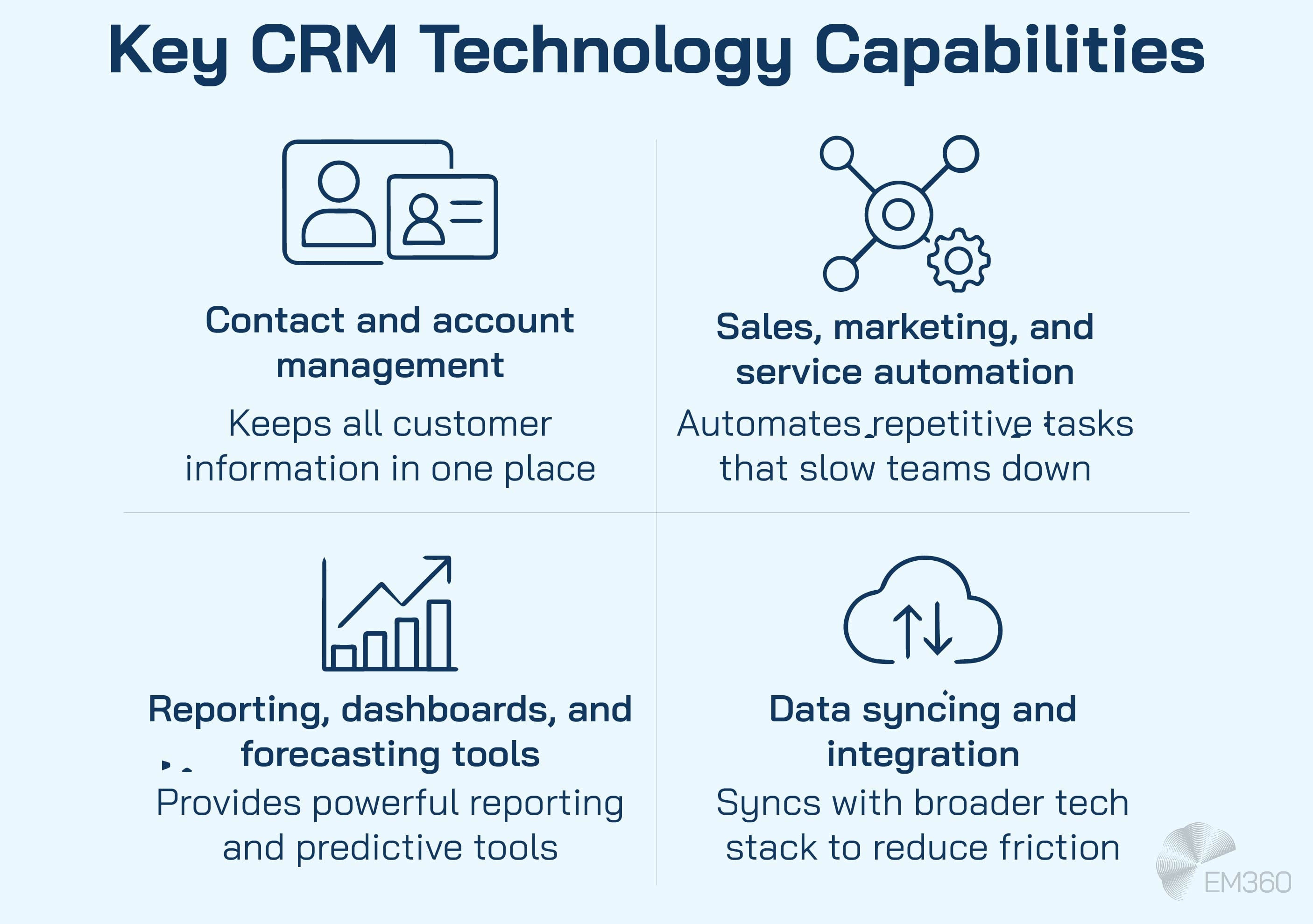
Contact and account management
This is the heart of any CRM. A good system keeps all your customer information in one place — not buried in someone’s inbox or split across spreadsheets. It links contact records to deals, notes, communications, and company profiles, so everyone from sales to service has a complete picture of the customer they’re engaging with.
Sales, marketing, and service automation
CRM platforms help you automate the repetitive tasks that slow teams down. Sales reps can schedule follow-ups and track deals through the pipeline without chasing spreadsheets. Marketing teams can run segmented campaigns that trigger based on behaviour or lifecycle stage. And service teams can assign, escalate, and resolve tickets without touching a separate system.
Reporting, dashboards, and forecasting tools
With customer data centralised, reporting becomes a lot more powerful. CRMs let you build dashboards that track things like deal velocity, campaign ROI, churn rates, and customer satisfaction scores. Some even include predictive tools that use historical data to forecast sales or spot at-risk accounts early.
Data syncing and integration
Modern CRMs are built to fit into your broader tech stack. That means syncing with tools like Gmail or Outlook, connecting to your ERP or accounting software, and pulling in social or chat data from customer conversations. The goal is to reduce friction — so the right data shows up where you need it, without the manual lift.
What Modern CRM Platforms Include
Modern CRM platforms do a lot more than just track customer data. Today’s systems are designed to be smarter, faster, and more connected — adapting to the way businesses work now. That means working in real time, supporting remote teams, automating where it counts, and keeping customer data secure by design. Here’s what sets them apart.
Cloud-native architecture and mobile access
Legacy CRMs were clunky, office-bound systems that needed local installs and IT babysitting. Today, cloud-native CRMs can be accessed from anywhere — with all the updates, storage, and scalability handled in the background. Most also include mobile apps, so field sales teams, remote support staff, or execs on the move can view real-time data and update records without being chained to a desk.
AI and automation
This is where things get interesting. Leading platforms now offer AI-powered features like lead scoring, email draughting, predictive analytics, and even automatic conversation summaries. These tools don’t just save time — they help teams focus on the moments that matter, whether that’s closing a deal or de-escalating a support issue.
Omnichannel engagement
Modern CRM tools pull together every touchpoint — chat, voice, email, social, and even SMS — into one timeline. That way, no matter how or where a customer reaches out, the person on the other end knows exactly what’s happened before. This kind of omnichannel visibility is critical for teams trying to deliver seamless, consistent experiences across platforms.
Security and compliance
With great data comes great responsibility. Enterprise-grade CRMs are expected to meet strict compliance requirements like GDPR, HIPAA, and industry-specific regulations. Encryption, role-based access, audit logs, and multi-factor authentication are standard. So is the ability to define who sees what — and track when they saw it.
Types of CRM Systems Explained
Not all CRM systems do the same thing, even if they often appear to. While most modern platforms offer overlapping features, it’s useful to understand the three main types — and how each one supports different business needs. It’s also worth looking at Customer Data Platforms (CDPs), which are often discussed alongside CRMs but serve a distinct role.
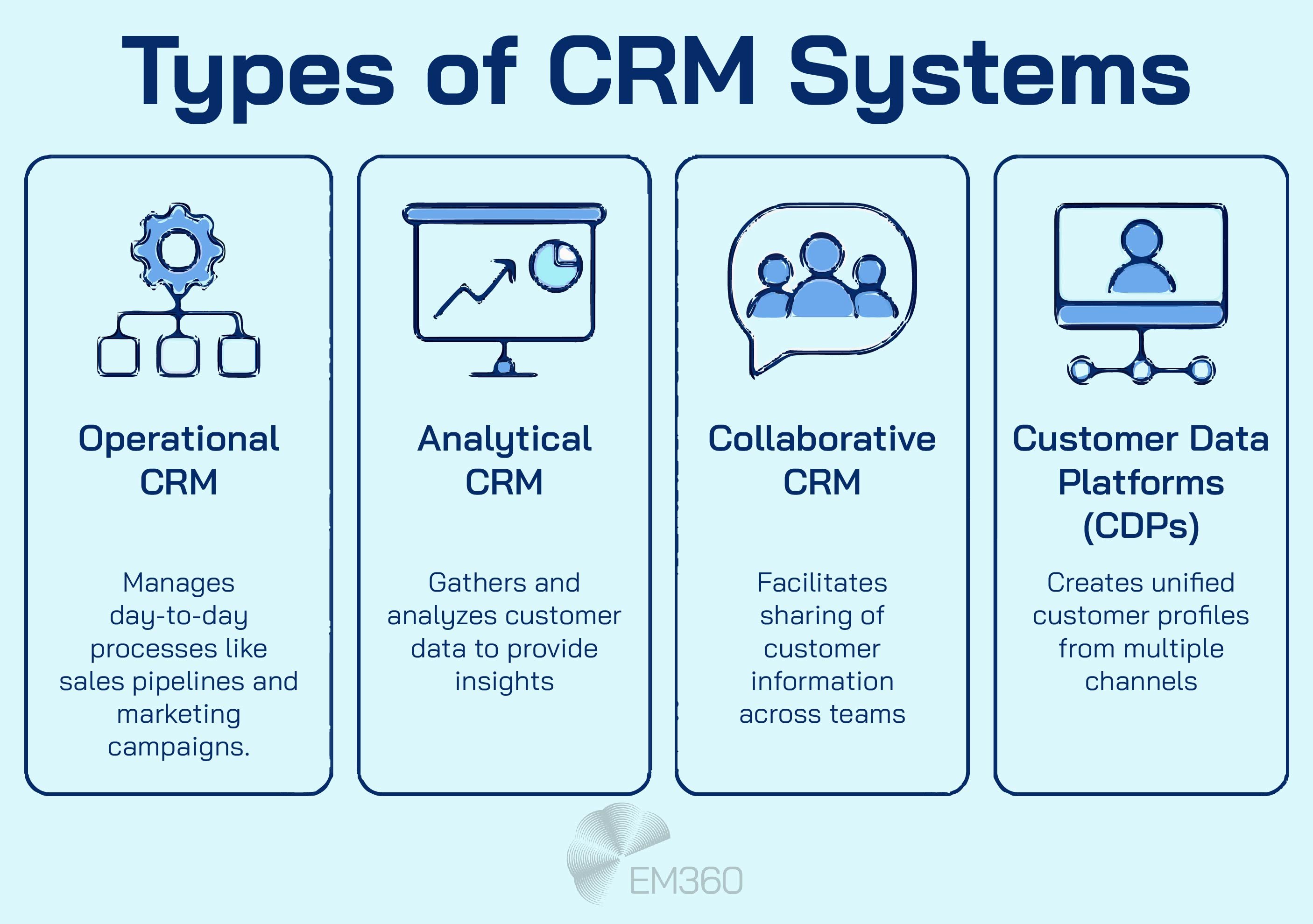
Operational CRM
This is the most common type and usually what people mean when they talk about CRM software. Operational CRMs are designed to manage the day-to-day processes that shape the customer experience. That includes sales pipelines, marketing campaigns, and support workflows. These platforms help teams automate tasks and keep everything connected, so it’s easier to move from first contact to ongoing service without losing context.
Analytical CRM
Where operational CRMs are about execution, analytical CRMs are about insight. These systems help businesses understand their customers through data — looking at patterns in behaviour, transaction history, and engagement to inform strategy. With the right setup, they can identify high-value segments, predict churn, or spot cross-sell and upsell opportunities before the sales team even picks up the phone.
Collaborative CRM
A collaborative CRM focuses on alignment across teams. It’s built to make sure marketing, sales, support, and even external partners are all working with the same customer information. These systems emphasise shared visibility and seamless communication — especially useful for organisations with complex customer journeys or distributed teams.
Customer Data Platforms (CDPs)
CDPs aren’t CRMs, but they’re often part of the same conversation. A CDP pulls in customer data from multiple channels — like websites, emails, mobile apps, and support systems — and creates a unified customer profile. The key difference is that CDPs are designed for data consolidation and activation, not interaction management. They don’t replace a CRM, but they do make CRMs more powerful by improving the quality and depth of the data they rely on.
CRM Examples and Use Cases
The real value of a CRM system shows up in how it’s used — not just what it can do. From B2B to B2C, and from sales teams to customer service departments, CRM technology helps businesses leverage customer data so they can respond faster, work smarter, and stay closer to the customer journey. Here’s what that looks like in practice.
B2B and B2C examples
In a B2B context, a CRM might track multi-touch deal cycles across several decision-makers, giving account managers the tools to personalise outreach and coordinate follow-ups over weeks or months. For B2C businesses, especially those in retail or e-commerce, a CRM helps tailor offers, automate messages based on customer behaviour, and track service requests in real time. The core goal is the same in both cases — deeper insight, smoother handoffs, and better customer experiences.
Real-world case studies
Zurich Insurance is a good example of CRM in action. They built an AI-powered CRM solution that works a bit like a recommendation engine — surfacing the next best action for agents, based on customer profiles and previous interactions. The platform follows a "three-click rule" that cuts handling times by up to 70 per cent and has transformed how their teams interact with customers.
Salesforce’s own platform is another case worth noting. Through its Agentforce functionality, it uses generative AI to resolve customer support tickets automatically. According to the company, over 80 per cent of requests are handled without a human agent — giving teams more time to focus on complex or high-touch cases while improving speed and consistency across the board.
Department-specific use cases
- Sales teams use CRMs to track leads, forecast revenue, and automate reminders or check-ins.
- Marketing teams segment audiences, run targeted campaigns, and measure engagement across touchpoints.
- Support and service teams manage tickets, track satisfaction, and escalate issues based on urgency or priority.
- Customer success teams rely on CRM tools to monitor health scores, reduce churn, and personalise onboarding or renewal journeys.
These are just a few examples. But across industries and business models, CRM systems are becoming the shared foundation for customer-facing teams — helping them stay aligned, proactive, and ready to respond.
Key Benefits of CRM Technology
CRM systems aren’t just about keeping track of contacts — they’re about improving the way businesses understand, engage, and serve their customers. When implemented effectively, CRM technology delivers benefits that reach far beyond the sales team.
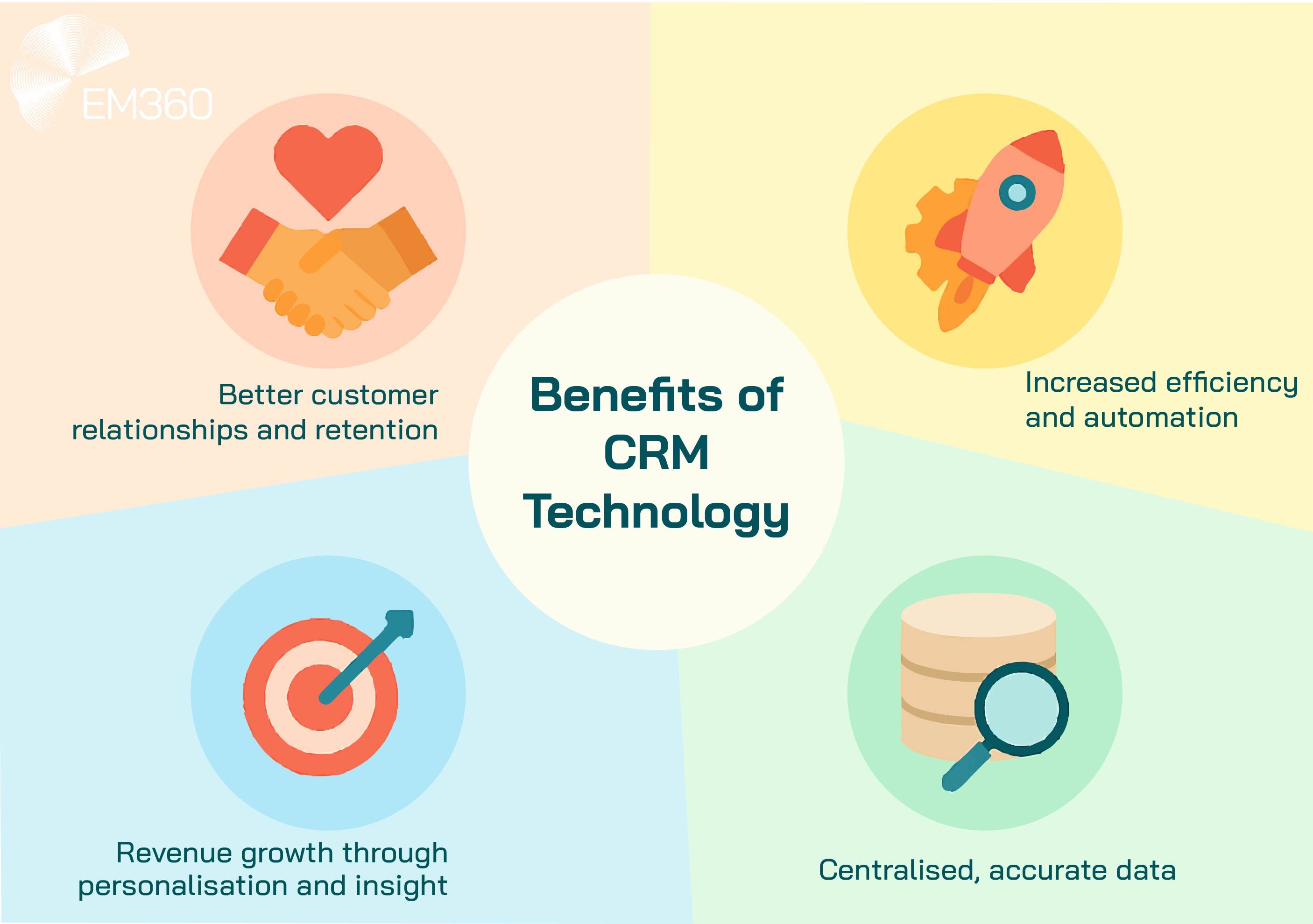
Better customer relationships and retention
At its core, CRM technology helps you treat customers like individuals, not just entries in a database. By keeping a complete record of past interactions, preferences, and behaviours, teams can personalise engagement and respond more effectively — whether it’s a timely follow-up from sales or a support agent who already knows the history of an issue. That kind of experience builds trust, and over time, it leads to stronger relationships and higher retention rates.
Increased efficiency and automation
Manual tasks slow people down. CRMs automate the repetitive, low-value parts of the job — assigning leads, scheduling emails, routing tickets — so teams can focus on higher-impact work. The result is increased productivity thanks to faster response times, fewer dropped , and a more streamlined experience for customers and staff alike.
Centralised, accurate data
One of the biggest challenges in any organisation is data fragmentation. A modern CRM brings everything into one place — from contact details and deal histories to support interactions and marketing engagement. That means no more digging through emails or toggling between systems to get the full picture. It also improves data hygiene, because updates in one place sync across the system.
Revenue growth through personalisation and insight
When you know what your customers want — and what they’ve responded to in the past — you can tailor your messaging, offers, and timing. CRM systems make that kind of personalisation possible at scale, helping businesses close more deals, increase average order value, and reduce churn. They also surface insights you might otherwise miss, like which campaigns are actually converting or which accounts are slipping through the cracks.
Choosing and Implementing the Right CRM
Choosing a CRM isn’t just a software decision — it’s a business decision. The right system can pull teams together, make customer data usable, and drive measurable growth. The wrong one can quietly drain time, budget, and morale. So how do you make the right call?
Start with your business needs
Before looking at vendors, take a hard look at what you're trying to solve. Is your sales team chasing leads across inboxes and spreadsheets? Are support tickets slipping through the cracks? Is marketing struggling to segment or personalise at scale? Your CRM should address the pain points that matter most — not just tick boxes on a features list.
It’s also important to consider your size, structure, and growth plans. A platform that works for a ten-person startup may not scale well to a multinational, and vice versa. Some CRMs are better suited for B2B complexity, and others for fast-moving B2C environments.
What to look for in a platform
Once your needs are clear, the next step is matching them to the right capabilities. Look for:
- A clean, intuitive user interface
- Strong integration options with tools you already use
- Mobile access for distributed or field-based teams
- Customisation without heavy development work
- Transparent pricing that scales with your growth
If AI, automation, or predictive analytics are important to your strategy — and for most teams, they should be — make sure those features are built-in and not bolted on.
Common pitfalls to avoid
The biggest mistake teams make is choosing based on feature lists alone. A platform might offer every bell and whistle, but if it’s clunky, hard to adopt, or doesn’t play well with your other systems, it’s not going to deliver value.
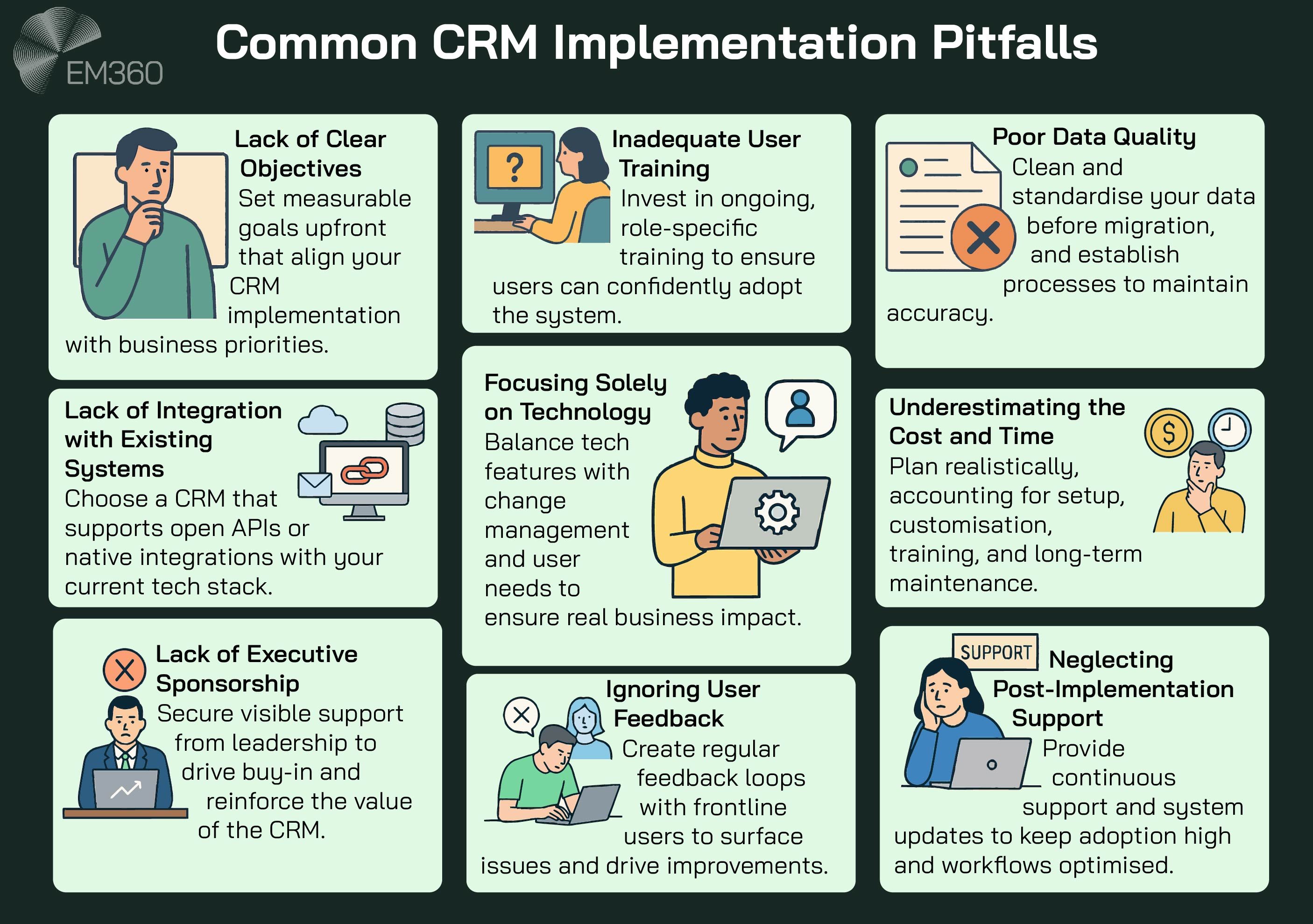
Other traps include:
- Underestimating the effort needed for adoption and training
- Failing to define ownership — when no one’s responsible, momentum dies
- Poor data hygiene — a CRM is only as good as the data that goes into it
- Overcustomisation too early — complexity should follow maturity, not precede it
Get buy-in from the start
Implementation works best when it’s not just an IT project but a cross-functional initiative with leadership backing. Involve key users early, set clear goals, and be realistic about the change curve. It takes time for teams to shift habits, and that’s normal. But without alignment and support, even the best CRM will fall flat.
Your CRM Roadmap
Once you’ve chosen a CRM, the real work begins. A smooth rollout isn’t just about plugging in software — it’s about setting the right foundations from day one. Here’s how to get started.
Pre-launch checklist
- Define your goals: Are you trying to shorten sales cycles? Improve retention? Track marketing ROI? Clear objectives guide configuration and prioritisation.
- Clean your data: Remove duplicates, standardise fields, and structure your records before importing them. Bad data in means bad outcomes out.
- Involve your teams: Get input from the people who will use the system daily. Their feedback helps shape a setup that works in practice, not just in theory.
- Map your workflows: Understand how leads, deals, support tickets, or campaigns move through the business — and where automation makes the most impact.
Metrics to track
- Adoption rates: Who’s logging in, and how often?
- Data completeness: Are fields being filled out properly and consistently?
- Time to value: How quickly are users able to complete core tasks?
- Business impact: Are you seeing improvement in KPIs like conversion, retention, or resolution times?
Tips for early success
Start small. Roll out the CRM to a pilot group before scaling. Provide hands-on training, not just documentation. Celebrate quick wins — like an automated report that replaces manual tracking or a service rep saving time with better ticket visibility. And check in regularly. The first few months set the tone for long-term success, so make adjustments before bad habits settle in.
CRM Trends to Watch
CRM platforms are evolving fast — not just in how they help teams manage data, but in how they anticipate, personalise, and automate customer engagement. Here are some of the biggest shifts shaping the future of CRM technology.
AI-powered automation and intelligent workflows
AI is no longer a value-add — it’s becoming a core capability. Modern CRM systems are rolling out features like AI-generated summaries, lead scoring, and even agentic AI tools that can handle entire support interactions on their own. These tools reduce manual load while improving accuracy and consistency, especially in high-volume environments.
Predictive analytics and hyper-personalisation
With stronger data foundations and smarter modelling, CRMs are now able to forecast behaviour — not just react to it. This could involve identifying accounts that are at risk of churn or initiating campaigns based on customer intent signals. Combined with behavioural data and lifecycle tracking, this allows for personalisation that feels genuinely tailored, not just automated.
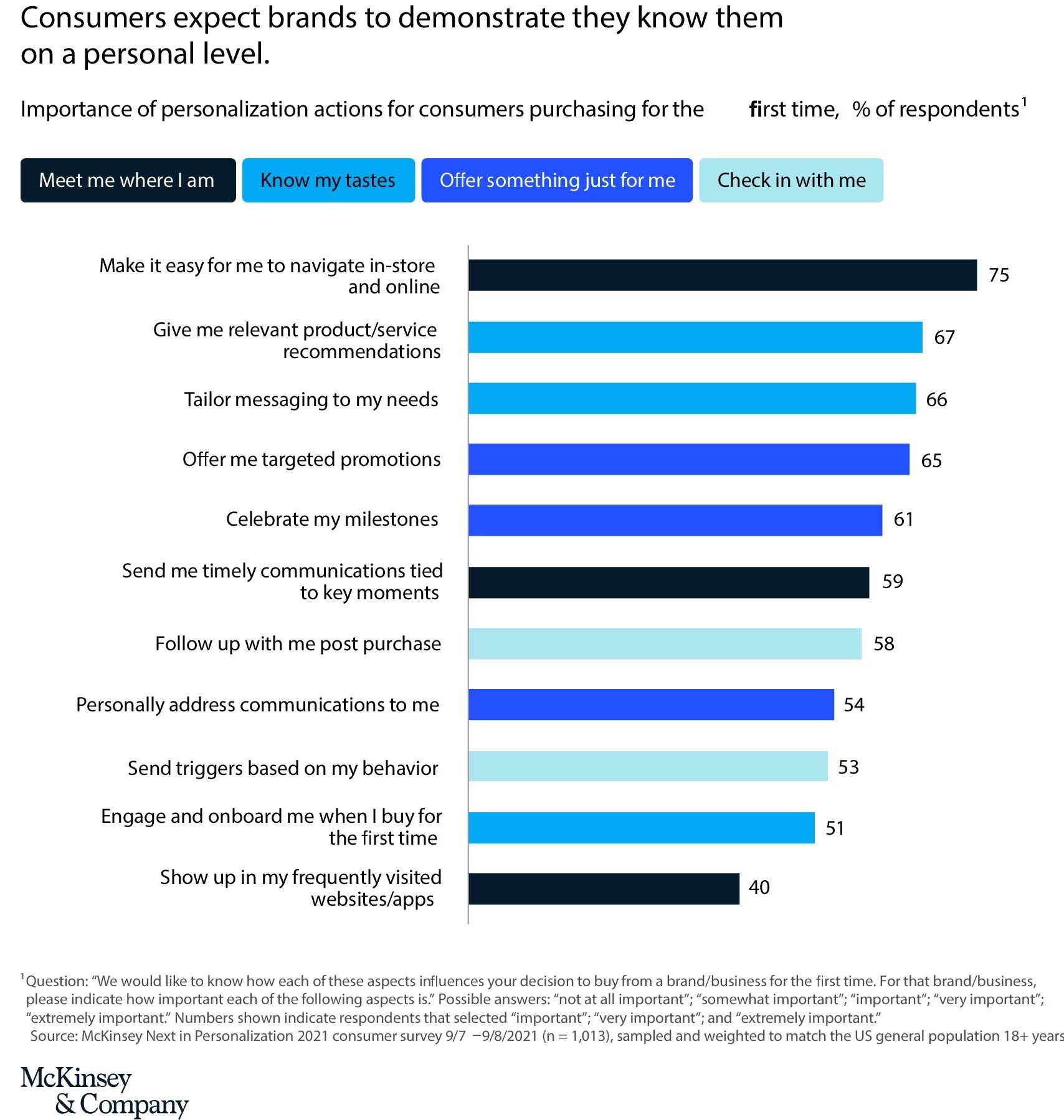
Omnichannel and voice-first engagement
Customers expect seamless experiences across every channel — and CRMs are adapting to meet them where they are. Integrated voice assistants, chatbot orchestration, and social CRM tools are becoming standard. Early use cases are exploring AR and VR integrations to enhance immersive service experiences and virtual sales rooms.
Security-first design and zero-trust architecture
As CRMs handle more sensitive data — and play a bigger role in customer experience — security is no longer just an IT concern. Leading platforms now embed encryption, granular access controls, compliance frameworks, and full audit trails from day one. Zero-trust approaches are gaining traction too, with identity-based access and continuous verification helping reduce risk in complex environments.
Final Thoughts: The Right CRM Technology Matters
CRM technology has come a long way — from simple contact databases to intelligent systems that power some of the most customer-centric organisations in the world. But the real advantage doesn’t come from having the most features. It comes from choosing a solution that fits the way your business works and using it to bring your people, processes, and data into better alignment.
Whether you're scaling fast or refining what’s already in place, the right CRM can help you build stronger relationships, make smarter decisions, and stay ahead of what your customers expect next.
For more on how organisations are using technology to drive growth, explore our latest insights across enterprise IT, customer experience, and digital transformation.








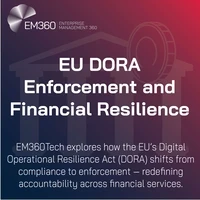



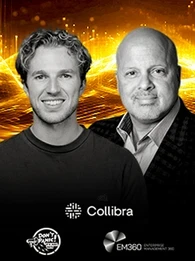

Comments ( 0 )